The hiring can be lengthy and costly, but a one way video interview has made this process smarter.
So what is a one way interview? It is a simple and easy-to-use method aimed at improving employers’ current practices of screening job seekers. There is no need for additional or prior training here. This approach works for bulk hiring as well as individual recruiting.
1Way Interview is one of the specialized platforms that provides one way video interviewing. It improves hiring routine and handles all aspects of the candidate review without unnecessary work. This instruction will show you step-by-step how to use our tool to find top talents.
Sign Up
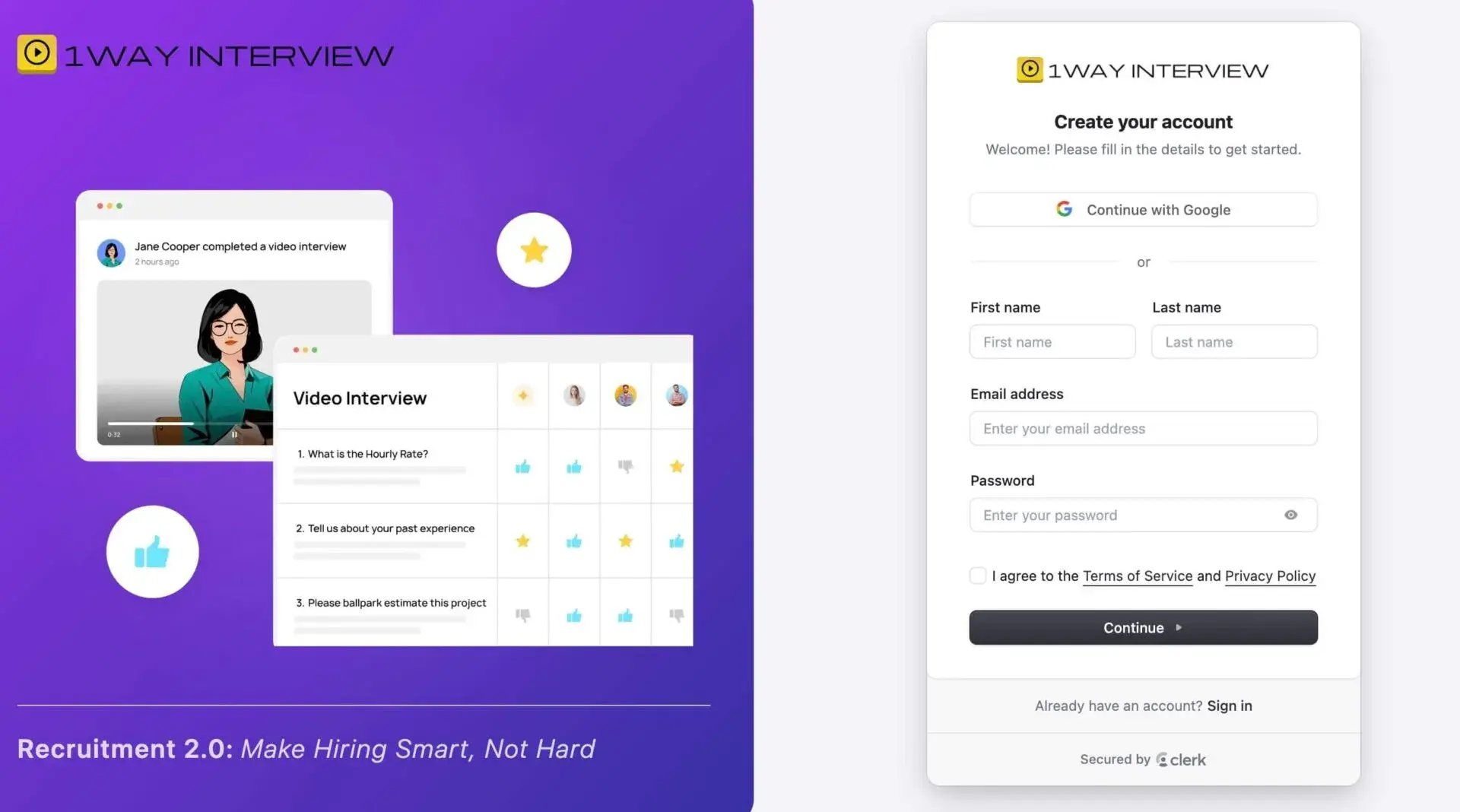
Getting started on the system is quick and simple:
- Check out the 1Way Interview website first.
- Click the “Sign Up” button at the top right side of the page.
- Choose your preferred registration method:
- Google Account: Create your profile with just a single button click.
- Email Registration: Regular email and password registration
Set Up Your Company Profile
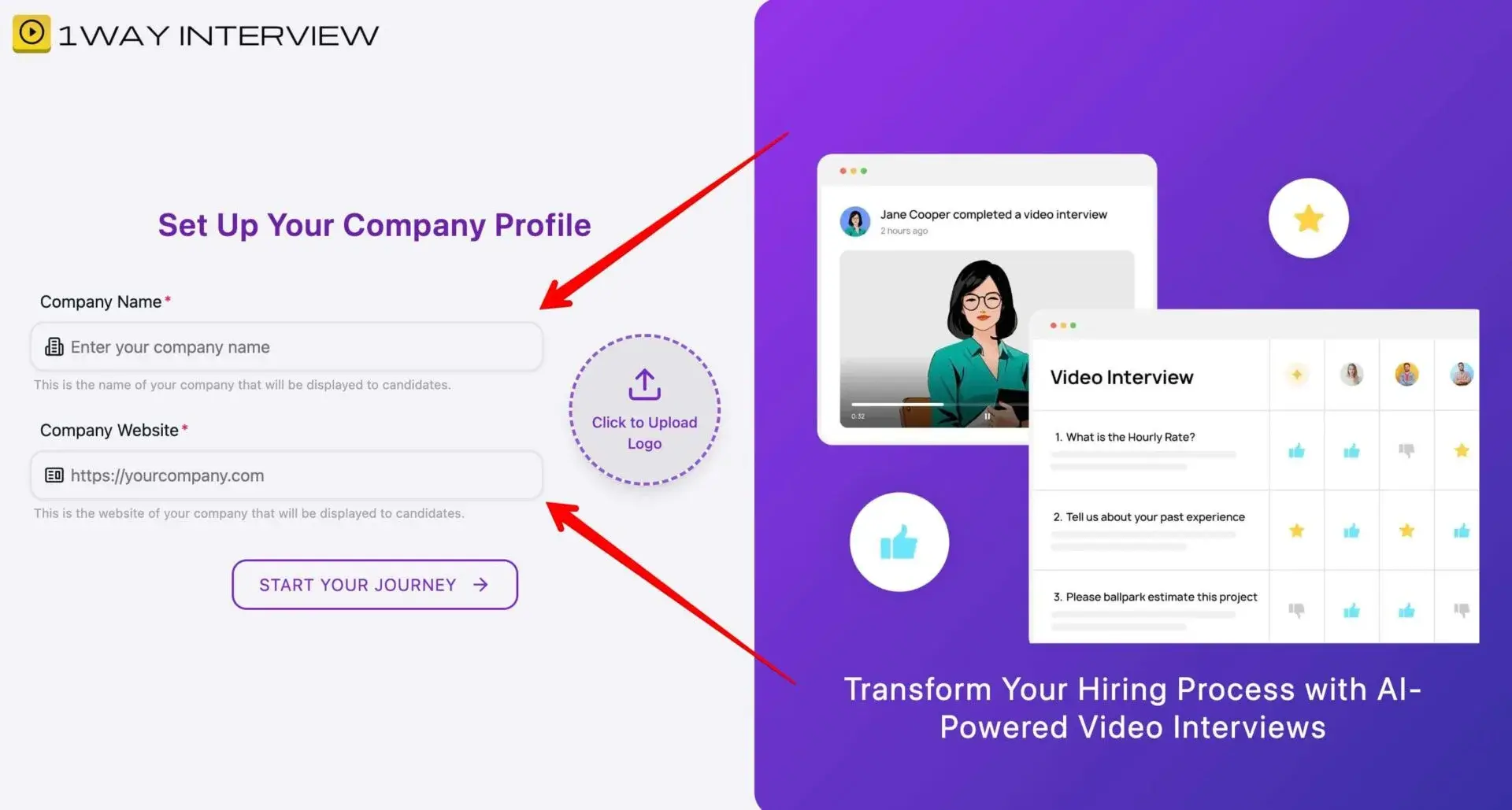
A well-crafted company profile helps you make a professional first impression with job seekers. Follow these steps to set it up.
- Explore your dashboard Settings through the interface.
- Click “Company Profile.”
- Fill in the required details:
- Company Name: Keep your branding elements correct and reliable throughout the profile.
- Logo: Add a clear, high-quality company image to your profile.
- Website Link: Show candidates your company’s full website address.
- Add Privacy Policy: Add the link to your company’s privacy policy or use the default privacy policy template. Your company name will be automatically included.
- Save changes
Create an Interview
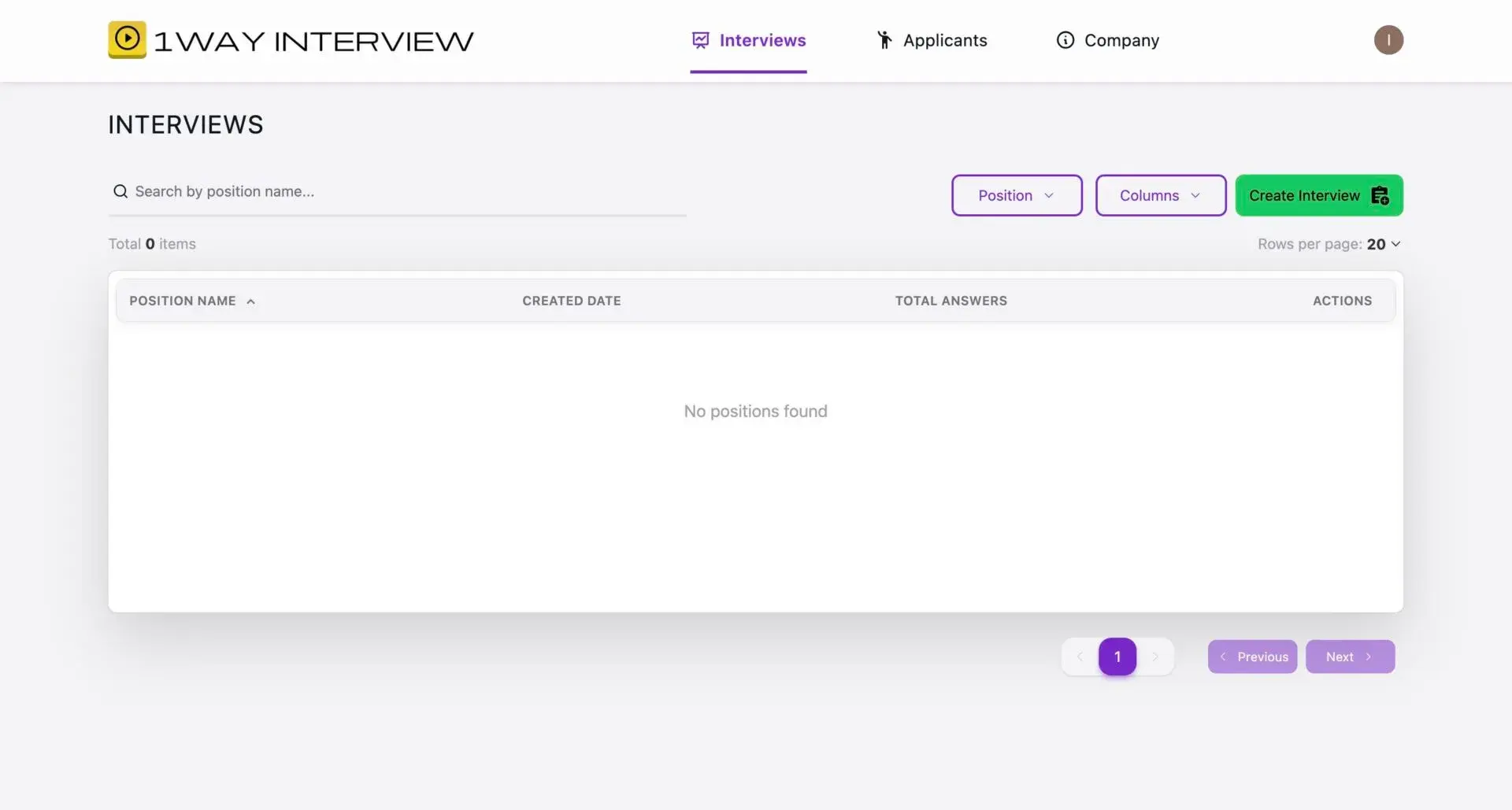
Setting up an one sided video interview involves three main steps, each designed to make the process as efficient as possible:
Step 1: Setup Interview
Start adding your basic job information first to create a new interview by entering the screening test name (for example: ‘Software Engineer’ or ‘Sales Associate’) and screening test description.
It is possible to use here a sample that already has a job description in Google Docs. It reserves all the formatting and you don’t need to do anything here except fill in the screening test details. Also fill out additional company information so that candidates know what screening test they apply to.
The job-specific information should include:
- Subject
- Title
- This role might be for you if
- This role might NOT be for you if
- Key Responsibilities
- General Skills & Qualifications
Step 2: Form Questions
To perform well in a 1 way interview process, you need to properly evaluate each applicant. Our assessment uses both video-response and text-response questions for a balanced evaluation. Video responses give an opportunity to hear the candidate, see how they speak, and see how they formulate thoughts and it can provide much more information than just answering in text.
The answer types are next: text, single choice, multiple choice, or video. If you select a text answer, then write down a correct answer and an acceptable answer (leave it empty if not needed). Add your final message. It will be shown to the applicant after the form is submitted. For example: “Answer submitted successfully!” or “Thank you for submitting your answer!”. If you choose a video answer, select the time limit for it that usually goes within 2 minutes. All video answers candidates can re-record.
Step 3: Publish the Interview
When ready to launch your one way job interview setup and questions, please select the publish button. You will produce a special link to give to your job applicants.
Invite Candidates
Distributing your 1 way video interview link can be done through multiple channels:
- Email Invitations: Through its email tool, you can send individual interview invitations directly to job applicants.
- Social Media: Send your interview link to LinkedIn and Twitter for greater applicant outreach.
- Job Portals: Display your interview link on major job advertising sites.
All invitation pages will include a block informing applicants what to expect during the one sided interview and how long it will take.
Review Candidate Responses
When you use the one way recorded interview system, the answer goes to the built-in or integrated Applicant Tracking System. Open the completed Interviews page from your dashboard. Click a candidate’s name to see their submissions. You will have some AI screen filled in for you based on the answers that candidates gave, and you will be able to see their video and evaluate them. The AI capabilities at 1Way Interview help employers recognize leading candidates. AI technology accepts all candidate responses regardless of text video or list format because it automatically processes these formats for complete assessment purposes.
After Interview
How you behave after your interview matters because it helps you stay true to your professional identity with potential employers. Candidates who pass the screening phase should be invited to a live interview. For those who do not qualify, it’s essential to send a polite rejection email with a brief explanation.
Safety Aspects of 1Way interview
Candidate data security is a top priority for the platform, with advanced measures. It delivers multi factor authentication services to protect users from fraud while managing application sessions and providing social account access options.
Support
The 1Way Interview platform offers support to address user queries and concerns. Users can contact support team representatives through email interactions. Our team helps users set up and solve complex system needs. Besides, you can find answers to your questions through our FAQ section.
Frequently Asked Question
What Defines a High-Quality One Way Video Interview?
High-quality one-way interviews should be short and comprehensive. Ideally, you want to aim for 5-6 minutes, enough to maintain the candidate’s focus and provide enough information for screening.
It’s pretty hard to get a comprehensive view of a candidate in such a short time, so we clearly want to cover the most critical question that would allow you to do go/no go with this specific candidate.
We love to ask them about
- About candidate’s experience with a specific technology (e.g., what is your favorite CRM and why) – it helps us understand if they have the necessary experience.
- Broad open-ended question with a limited time to answer (e.g. what motivates you) – to understand their ability to convey candidate’s thoughts clearly and concisely.
- A riddle or a pun (e.g. what do you think came first – chicken or the egg) – to understand their sense of human and general openness.
Through careful development of questions that are simple to understand and connected to specific screening tests, employers can create meaningful insights while allowing applicants to deliver clear responses to each question.
The evaluation of interviews should be enhanced by AI scoring mechanisms.
The best candidate screening tools must provide a “one-way” app that works seamlessly in both smartphone and desktop environments.
How AI Helps with One Way Interview?
AI offers interview response analysis. Through automated scoring AI algorithms deliver response-based rankings for candidates which reduces assessment time while maintaining fair evaluation processes.
AI software can assess responses in text-based documents, as well as video and list content, to assist in determining candidate qualifications at the pre-screening stage. So employers can focus on serious prospects.
How Much Does a One Way Video Interview Cost?
1Way Interview includes a Starter Plan ($19.99): You get access to 15 video interviews each month while your video content stays saved for 30 days.
Also the platform provides SME Plan ($49.99/month): We offer monthly video interviews up to 50 with automated screening tests and retention of video content for 60 days.
Business Plan ($89.99/month): The service enables users to conduct 150 video interviews in a month; maintains AI screening test validity, and retains interview recordings during a 90-day span.
Unlimited Plan ($299.99/month): Customers at this subscription level gain access to an unlimited number of interviews in addition to corporate domain features and AI screening test validations and premium support features as well as ATS integration capabilities with a 180-day video retention period.